
Did you happen to notice the little explanation point icon (that occasionally spins), next to the logo?
That's the new alert and notification system!
It's there to notify you of:
• New replies to subscribed topics • New topics in subscribed boards • Quotes from your own posts • New personal messages • New buddies (when someone adds you as a buddy) • When you receive good (or bad) Reputation points • When a comment is posted on your item in the Media GalleryIf you receive an alert, a red box with a number will pop up:

To see your alerts, or to make changes to the settings, click on the

icon and a box will pop up:
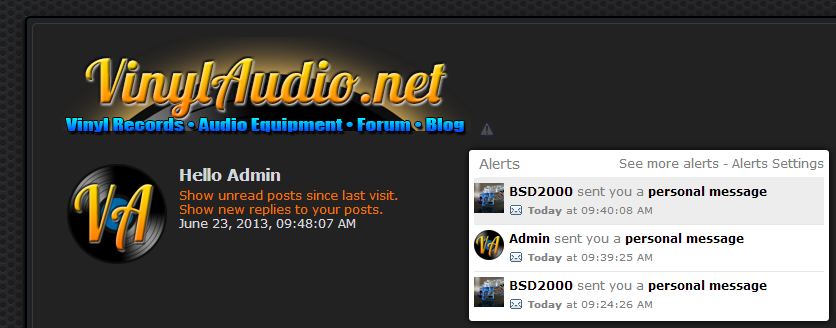
If you click on 'Alert Settings', you can customize the settings:
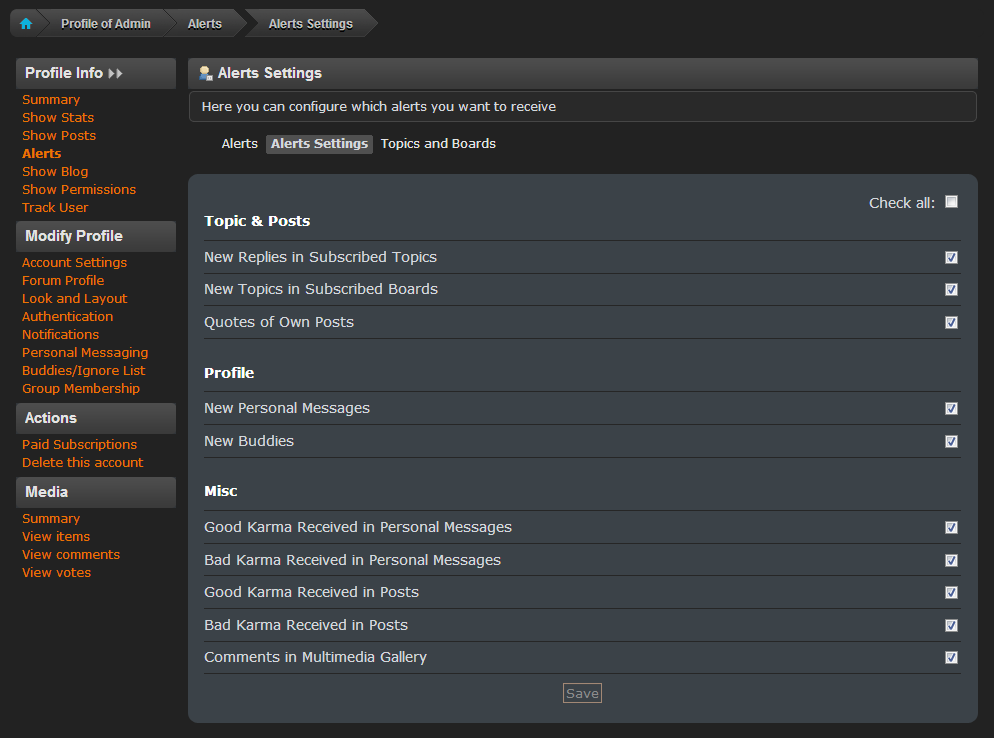
You can also check and update your notifications for topics and messages:
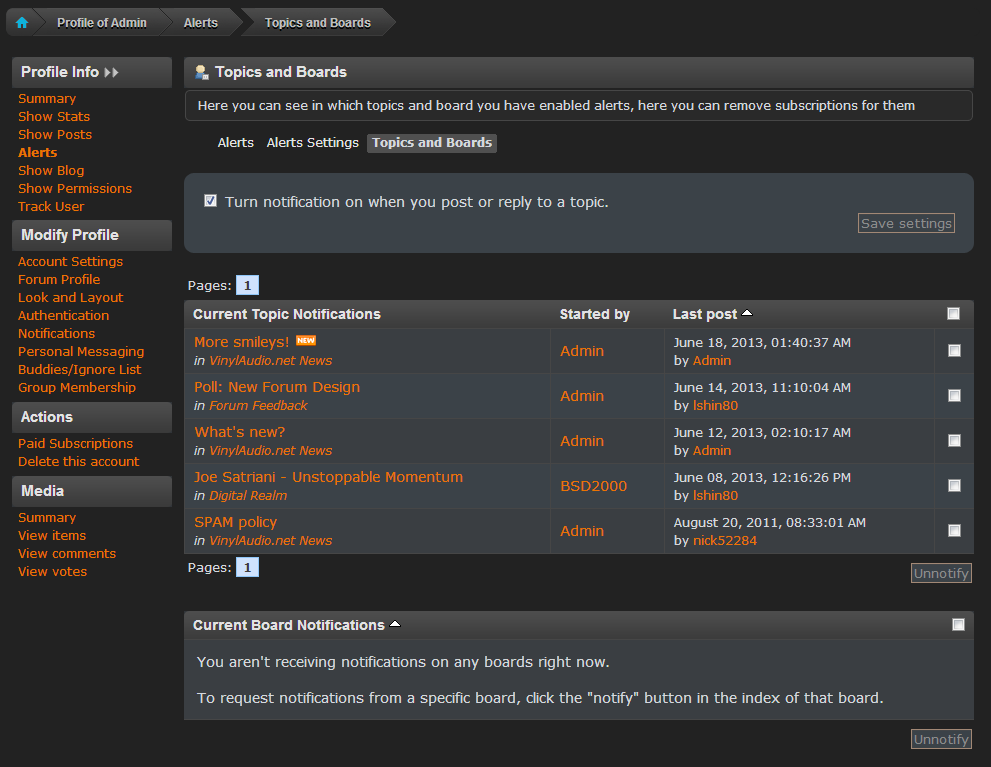
If you click the box next to
'Turn notification on when you post or reply to a topic' you will receive notifications to every message you post and
'Alert me of replies' will be checked by default in the message editor.
Note: Alerts that have been seen will be deleted after 4 days as part of the forum maintenance cycle. Unseen alerts are not effected.Enjoy!
The VinylAudio.net Team